Like many contemporary composers, I am fascinated with the correlation between music and the visual arts. The cross-pollination of the arts has given birth to many great compositions and visual works. Dr. Kristine H. Burns (see link in Artist Links) at Florida International University has mastered an animation style utilizing Final Cut Pro's Video Generator features. She used it for her amazing video piece, Copper Islands.
Final Cut Pro has a variety of Video Generators available. You can create a simple color matte, text, shapes, bars, noise, etc. For electroacoustic composers, think of these as the basic sine, triangle, and square waves (and noise, of course) that a composer manipulates electronically through sound synthesis. These are building blocks.
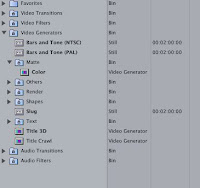
You need to be familiar with the KEY FRAME feature available in Final Cut Pro. By setting KEY FRAMES you can alter an effect over time.
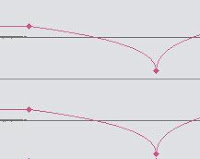
Start with something basic, say a basic Color Matte with a Mask Shape (ex. a circle) over it. Now you have a circle.
To move the circle, set a keyframe at its current position (by clicking on the keyframe), and then move it to another location about two seconds later. Click on the keyframe. During playback, the circle will move across the screen.

Apply an effect to the circle. You can also alter the effects using keyframes. A Ripple effect is boring and predictable, but add a secondary ripple and alter speed and amplitude over time, and the image becomes more interesting.
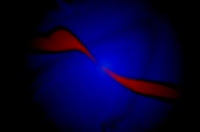
Depending on your processing power, it may make more sense to export a mini version of the piece instead of waiting for full rendering. Experiment with the effects. Add effects onto effects. After a while, you will be amazed by the what the computer creates. My work ENIGMA took me a few months to complete. Believe it or not, it started out as only as a gray circle and a Highlight.
I had an older Mac G4 that nearly fried itself processing all the effects for the piece, Innermost Thoughts of the Distorted Psyche', which was entirely animated using key frames on a still frame of a face.

Unfortunately, Final Cut Express does not have the amount of options available as its big sister FC Pro, but some interesting effects can be created by layering Distortion effects and adding a little creativity in fading in and out various clips. Similar effects can be created in Adobe Aftereffects and Adobe Imageready, using the same processes of altering an effect on a simple shape over time.
Final Cut Pro has a variety of Video Generators available. You can create a simple color matte, text, shapes, bars, noise, etc. For electroacoustic composers, think of these as the basic sine, triangle, and square waves (and noise, of course) that a composer manipulates electronically through sound synthesis. These are building blocks.
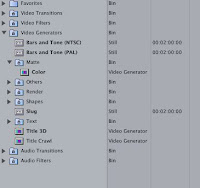
You need to be familiar with the KEY FRAME feature available in Final Cut Pro. By setting KEY FRAMES you can alter an effect over time.
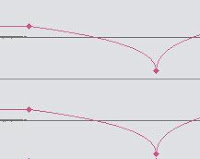
Start with something basic, say a basic Color Matte with a Mask Shape (ex. a circle) over it. Now you have a circle.
To move the circle, set a keyframe at its current position (by clicking on the keyframe), and then move it to another location about two seconds later. Click on the keyframe. During playback, the circle will move across the screen.

Apply an effect to the circle. You can also alter the effects using keyframes. A Ripple effect is boring and predictable, but add a secondary ripple and alter speed and amplitude over time, and the image becomes more interesting.
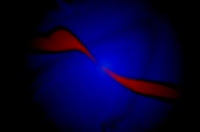
Depending on your processing power, it may make more sense to export a mini version of the piece instead of waiting for full rendering. Experiment with the effects. Add effects onto effects. After a while, you will be amazed by the what the computer creates. My work ENIGMA took me a few months to complete. Believe it or not, it started out as only as a gray circle and a Highlight.
I had an older Mac G4 that nearly fried itself processing all the effects for the piece, Innermost Thoughts of the Distorted Psyche', which was entirely animated using key frames on a still frame of a face.

Unfortunately, Final Cut Express does not have the amount of options available as its big sister FC Pro, but some interesting effects can be created by layering Distortion effects and adding a little creativity in fading in and out various clips. Similar effects can be created in Adobe Aftereffects and Adobe Imageready, using the same processes of altering an effect on a simple shape over time.


Comments